What Is a WAN?
A WAN is a data communications network that covers a relatively broad geographic area and that often uses transmission facilities provided by common carriers, such as telephone companies. WAN technologies generally function at the lower three layers of the OSI reference model: the physical layer, the data link layer, and the network layer. Figure 3-1 illustrates the relationship between the common WAN technologies and the OSI model.
Figure 3-1 WAN Technologies Operate at the Lowest Levels of the OSI Model

Point-to-Point Links
A point-to-point link provides a single, pre-established WAN communications path from the customer premises through a carrier network, such as a telephone company, to a remote network. Point-to-point lines are usually leased from a carrier and thus are often called leased lines. For a point-to-point line, the carrier allocates pairs of wire and facility hardware to your line only. These circuits are generally priced based on bandwidth required and distance between the two connected points. Point-to-point links are generally more expensive than shared services such as Frame Relay. Figure 3-2 illustrates a typical point-to-point link through a WAN.
Figure 3-2 A Typical Point-to-Point Link Operates Through a WAN to a Remote Network

Circuit Switching
Switched circuits allow data connections that can be initiated when needed and terminated when communication is complete. This works much like a normal telephone line works for voice communication. Integrated Services Digital Network (ISDN) is a good example of circuit switching. When a router has data for a remote site, the switched circuit is initiated with the circuit number of the remote network. In the case of ISDN circuits, the device actually places a call to the telephone number of the remote ISDN circuit. When the
two networks are connected and authenticated, they can transfer data. When the data transmission is complete, the call can be terminated. Figure 3-3 illustrates an example of this type of circuit.
Figure 3-3 A Circuit-Switched WAN Undergoes a Process Similar to That Used for a Telephone

Packet Switching
Packet switching is a WAN technology in which users share common carrier resources. Because this allows the carrier to make more efficient use of its infrastructure, the cost to the customer is generally much better than with point-to-point lines. In a packet switching setup, networks have connections into the carrier's network, and many customers share the carrier's network. The carrier can then create virtual circuits between customers' sites by which packets of data are delivered from one to the other through the network. The section of the carrier's network that is shared is often referred to as a cloud.
Some examples of packet-switching networks include Asynchronous Transfer Mode (ATM), Frame Relay, Switched Multimegabit Data Services (SMDS), and X.25. Figure
3-4 shows an example packet-switched circuit.
The virtual connections between customer sites are often referred to as a virtual circuit.
Figure 3-4 Packet Switching Transfers Packets Across a Carrier Network
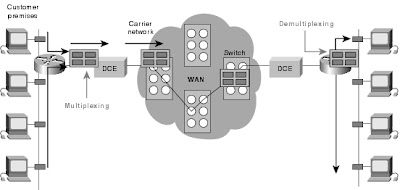
WAN Virtual Circuits
A virtual circuit is a logical circuit created within a shared network between two network devices. Two types of virtual circuits exist: switched virtual circuits (SVCs) and permanent virtual circuits (PVCs).
SVCs are virtual circuits that are dynamically established on demand and terminated when transmission is complete. Communication over an SVC consists of three phases: circuit establishment, data transfer, and circuit termination. The establishment phase involves creating the virtual circuit between the source and destination devices. Data transfer involves transmitting data between the devices over the virtual circuit, and the circuit termination phase involves tearing down the virtual circuit between the source and destination devices. SVCs are used in situations in which data transmission between devices is sporadic, largely because SVCs increase bandwidth used due to the circuit establishment and termination phases, but they decrease the cost associated with constant virtual circuit availability.
PVC is a permanently established virtual circuit that consists of one mode: data transfer. PVCs are used in situations in which data transfer between devices is constant. PVCs decrease the bandwidth use associated with the establishment and termination of virtual circuits, but they increase costs due to constant virtual circuit availability. PVCs are generally configured by the service provider when an order is placed for service.
WAN Dialup Services
Dialup services offer cost-effective methods for connectivity across WANs. Two popular dialup implementations are dial-on-demand routing (DDR) and dial backup.
DDR is a technique whereby a router can dynamically initiate a call on a switched circuit when it needs to send data. In a DDR setup, the router is configured to initiate the call when certain criteria are met, such as a particular type of network traffic needing to be transmitted. When the connection is made, traffic passes over the line. The router configuration specifies an idle timer that tells the router to drop the connection when the circuit has remained idle for a certain period.
Dial backup is another way of configuring DDR. However, in dial backup, the switched circuit is used to provide backup service for another type of circuit, such as point-to-point or packet switching. The router is configured so that when a failure is detected on the primary circuit, the dial backup line is initiated. The dial backup line then supports the WAN connection until the primary circuit is restored. When this occurs, the dial backup connection is terminated.
WAN Devices
WANs use numerous types of devices that are specific to WAN environments. WAN switches, access servers, modems, CSU/DSUs, and ISDN terminal adapters are discussed in the following sections. Other devices found in WAN environments that are used in WAN implementations include routers, ATM switches, and multiplexers.
WAN Switch
A WAN switch is a multiport internetworking device used in carrier networks. These devices typically switch such traffic as Frame Relay, X.25, and SMDS, and operate at the data link layer of the OSI reference model. Figure 3-5 illustrates two routers at remote ends of a WAN that are connected by WAN switches.
Figure 3-5 Two Routers at Remote Ends of a WAN Can Be Connected by WAN Switches

Access Server
An access server acts as a concentration point for dial-in and dial-out connections. Figure 3-6 illustrates an access server concentrating dial-out connections into a WAN.
Figure 3-6 An Access Server Concentrates Dial-Out Connections into a WAN

Modem
A modem is a device that interprets digital and analog signals, enabling data to be transmitted over voice-grade telephone lines. At the source, digital signals are converted to a form suitable for transmission over analog communication facilities. At the destination, these analog signals are returned to their digital form. Figure 3-7 illustrates a simple modem-to-modem connection through a WAN.
Figure 3-7 A Modem Connection Through a WAN Handles Analog and Digital Signals

CSU/DSU
A channel service unit/digital service unit (CSU/DSU) is a digital-interface device used to connect a router to a digital circuit like a T1. The CSU/DSU also provides signal timing for communication between these devices.
ISDN Terminal Adapter
An ISDN terminal adapter is a device used to connect ISDN Basic Rate Interface (BRI) connections to other interfaces, such as EIA/TIA-232 on a router. A terminal adapter is essentially an ISDN modem, although it is called a terminal adapter because it does not actually convert analog to digital signals. Figure 3-9 illustrates the placement of the terminal adapter in an ISDN environment.
Figure 3-9 The Terminal Adapter Connects the ISDN Terminal Adapter to Other
Interfaces

Questions
Q—What are some types of WAN circuits?
A—Point-to-point, packet-switched, and circuit-switched.
Q—What is DDR, and how is it different from dial backup?
A—DDR is dial-on-demand routing. DDR dials up the remote site when traffic needs to be transmitted. Dial backup uses the same type of services, but for backup to a primary circuit. When the primary circuit fails, the dial backup line is initiated until the primary circuit is restored.
Q—What is a CSU/DSU used for?
A—A CSU/DSU interfaces a router with a digital line such as a T1.
Q—What is the difference between a modem and an ISDN terminal adapter?
A—A modem converts digital signals into analog for transmission over a telephone line. Because ISDN circuits are digital, the conversion from digital to analog is not required.
Routing Basics
Routing Basics
What Is Routing?
Routing is the act of moving information across an internetwork from a source to a destination. Along the way, at least one intermediate node typically is encountered. Routing is often contrasted with bridging, which might seem to accomplish precisely the same thing to the casual observer. The primary difference between the two is that bridging occurs at Layer 2 (the link layer) of the OSI reference model, whereas routing occurs at Layer 3 (the network layer). This distinction provides routing and bridging with different information to use in the process of moving information from source to destination, so the two functions accomplish their tasks in different ways.
The topic of routing has been covered in computer science literature for more than two decades, but routing achieved commercial popularity as late as the mid-1980s. The primary reason for this time lag is that networks in the 1970s were simple, homogeneous environments. Only relatively recently has large-scale internetworking become popular.
Routing Components
Routing involves two basic activities: determining optimal routing paths and transporting information groups (typically called packets) through an internetwork. In the context of the routing process, the latter of these is referred to as packet switching. Although packet switching is relatively straightforward, path determination can be very complex.
Path Determination
Routing protocols use metrics to evaluate what path will be the best for a packet to travel. A metric is a standard of measurement, such as path bandwidth, that is used by routing algorithms to determine the optimal path to a destination. To aid the process of path determination, routing algorithms initialize and maintain routing tables, which contain route information. Route information varies depending on the routing algorithm used.
Routing algorithms fill routing tables with a variety of information. Destination/next hop associations tell a router that a particular destination can be reached optimally by sending the packet to a particular router representing the "next hop" on the way to the final destination. When a router receives an incoming packet, it checks the destination address and attempts to associate this address with a next hop. Figure 5-1 depicts a sample destination/next hop routing table.
Figure 5-1 Destination/Next Hop Associations Determine the Data's Optimal Path

Routing tables also can contain other information, such as data about the desirability of a path. Routers compare metrics to determine optimal routes, and these metrics differ depending on the design of the routing algorithm used. A variety of common metrics will be introduced and described later in this chapter.
Routers communicate with one another and maintain their routing tables through the transmission of a variety of messages. The routing update message is one such message that generally consists of all or a portion of a routing table. By analyzing routing updates from all other routers, a router can build a detailed picture of network topology. A link-state advertisement, another example of a message sent between routers, informs other routers of the state of the sender's links. Link information also can be used to build a complete picture of network topology to enable routers to determine optimal routes to network destinations.
Switching
Switching algorithms is relatively simple; it is the same for most routing protocols. In most cases, a host determines that it must send a packet to another host. Having acquired a router's address by some means, the source host sends a packet addressed specifically to
a router's physical (Media Access Control [MAC]-layer) address, this time with the protocol (network layer) address of the destination host.
As it examines the packet's destination protocol address, the router determines that it either knows or does not know how to forward the packet to the next hop. If the router does not know how to forward the packet, it typically drops the packet. If the router knows how to forward the packet, however, it changes the destination physical address to that of the next hop and transmits the packet.
The next hop may be the ultimate destination host. If not, the next hop is usually another router, which executes the same switching decision process. As the packet moves through the internetwork, its physical address changes, but its protocol address remains constant, as illustrated in Figure 5-2.
The preceding discussion describes switching between a source and a destination end system. The International Organization for Standardization (ISO) has developed a hierarchical terminology that is useful in describing this process. Using this terminology, network devices without the capability to forward packets between subnetworks are called end systems (ESs), whereas network devices with these capabilities are called intermediate systems (ISs). ISs are further divided into those that can communicate within routing domains (intradomain ISs) and those that communicate both within and between routing domains (interdomain ISs). A routing domain generally is considered a portion of an internetwork under common administrative authority that is regulated by a particular set of administrative guidelines. Routing domains are also called autonomous systems. With certain protocols, routing domains can be divided into routing areas, but intradomain routing protocols are still used for switching both within and between areas.
Routing Algorithms
Routing algorithms can be differentiated based on several key characteristics. First, the particular goals of the algorithm designer affect the operation of the resulting routing protocol. Second, various types of routing algorithms exist, and each algorithm has a different impact on network and router resources. Finally, routing algorithms use a variety of metrics that affect calculation of optimal routes. The following sections analyze these routing algorithm attributes.
Design Goals
Routing algorithms often have one or more of the following design goals:
•Optimality
•Simplicity and low overhead
•Robustness and stability
•Rapid convergence
•Flexibility
Optimality refers to the capability of the routing algorithm to select the best route, which depends on the metrics and metric weightings used to make the calculation. For example, one routing algorithm may use a number of hops and delays, but it may weigh delay more heavily in the calculation. Naturally, routing protocols must define their metric calculation algorithms strictly.
Routing algorithms also are designed to be as simple as possible. In other words, the routing algorithm must offer its functionality efficiently, with a minimum of software and utilization overhead. Efficiency is particularly important when the software implementing the routing algorithm must run on a computer with limited physical resources.
Routing algorithms must be robust, which means that they should perform correctly in
the face of unusual or unforeseen circumstances, such as hardware failures, high load conditions, and incorrect implementations. Because routers are located at network junction points, they can cause considerable problems when they fail. The best routing algorithms are often those that have withstood the test of time and that have proven stable under a variety of network conditions.
In addition, routing algorithms must converge rapidly. Convergence is the process of agreement, by all routers, on optimal routes. When a network event causes routes to either go down or become available, routers distribute routing update messages that permeate networks, stimulating recalculation of optimal routes and eventually causing all routers to agree on these routes. Routing algorithms that converge slowly can cause routing loops or network outages.
In the routing loop displayed in Figure 5-3, a packet arrives at Router 1 at time t1. Router 1 already has been updated and thus knows that the optimal route to the destination calls for Router 2 to be the next stop. Router 1 therefore forwards the packet to Router 2, but because this router has not yet been updated, it believes that the optimal next hop is Router 1. Router 2 therefore forwards the packet back to Router 1, and the packet continues to bounce back and forth between the two routers until Router 2 receives its routing update or until the packet has been switched the maximum number of times allowed.
Routing algorithms should also be flexible, which means that they should quickly and accurately adapt to a variety of network circumstances. Assume, for example, that a network segment has gone down. As many routing algorithms become aware of the problem, they will quickly select the next-best path for all routes normally using that segment. Routing algorithms can be programmed to adapt to changes in network bandwidth, router queue size, and network delay, among other variables.
Algorithm Types
Routing algorithms can be classified by type. Key differentiators include these:
•Static versus dynamic
•Single-path versus multipath
•Flat versus hierarchical
•Host-intelligent versus router-intelligent
•Intradomain versus interdomain
•Link-state versus distance vector
Static Versus Dynamic
Static routing algorithms are hardly algorithms at all, but are table mappings established by the network administrator before the beginning of routing. These mappings do not change unless the network administrator alters them. Algorithms that use static routes are simple to design and work well in environments where network traffic is relatively predictable and where network design is relatively simple.
Because static routing systems cannot react to network changes, they generally are considered unsuitable for today's large, constantly changing networks. Most of the dominant routing algorithms today are dynamic routing algorithms, which adjust to changing network circumstances by analyzing incoming routing update messages. If the message indicates that a network change has occurred, the routing software recalculates routes and sends out new routing update messages. These messages permeate the network, stimulating routers to rerun their algorithms and change their routing tables accordingly.
Dynamic routing algorithms can be supplemented with static routes where appropriate. A router of last resort (a router to which all unroutable packets are sent), for example, can be designated to act as a repository for all unroutable packets, ensuring that all messages are at least handled in some way.
Single-Path Versus Multipath
Some sophisticated routing protocols support multiple paths to the same destination. Unlike single-path algorithms, these multipath algorithms permit traffic multiplexing over multiple lines. The advantages of multipath algorithms are obvious: They can provide substantially better throughput and reliability. This is generally called load sharing.
Flat Versus Hierarchical
Some routing algorithms operate in a flat space, while others use routing hierarchies. In a flat routing system, the routers are peers of all others. In a hierarchical routing system, some routers form what amounts to a routing backbone. Packets from nonbackbone routers travel to the backbone routers, where they are sent through the backbone until they reach the general area of the destination. At this point, they travel from the last backbone router through one or more nonbackbone routers to the final destination.
Routing systems often designate logical groups of nodes, called domains, autonomous systems, or areas. In hierarchical systems, some routers in a domain can communicate with routers in other domains, while others can communicate only with routers within their domain. In very large networks, additional hierarchical levels may exist, with routers at the highest hierarchical level forming the routing backbone.
The primary advantage of hierarchical routing is that it mimics the organization of most companies and therefore supports their traffic patterns well. Most network communication occurs within small company groups (domains). Because intradomain routers need to know only about other routers within their domain, their routing algorithms can be simplified, and, depending on the routing algorithm being used, routing update traffic can be reduced accordingly.
Host-Intelligent Versus Router-Intelligent
Some routing algorithms assume that the source end node will determine the entire route. This is usually referred to as source routing. In source-routing systems, routers merely act as store-and-forward devices, mindlessly sending the packet to the next stop.
Other algorithms assume that hosts know nothing about routes. In these algorithms, routers determine the path through the internetwork based on their own calculations. In the first system, the hosts have the routing intelligence. In the latter system, routers have the routing intelligence.
Intradomain Versus Interdomain
Some routing algorithms work only within domains; others work within and between domains. The nature of these two algorithm types is different. It stands to reason, therefore, that an optimal intradomain-routing algorithm would not necessarily be an optimal interdomain-routing algorithm.
Link-State Versus Distance Vector
Link-state algorithms (also known as shortest path first algorithms) flood routing information to all nodes in the internetwork. Each router, however, sends only the portion of the routing table that describes the state of its own links. In link-state algorithms, each router builds a picture of the entire network in its routing tables. Distance vector algorithms (also known as Bellman-Ford algorithms) call for each router to send all or some portion of its routing table, but only to its neighbors. In essence, link-state algorithms send small updates everywhere, while distance vector algorithms send larger updates only to neighboring routers. Distance vector algorithms know only about their neighbors.
Because they converge more quickly, link-state algorithms are somewhat less prone to routing loops than distance vector algorithms. On the other hand, link-state algorithms require more CPU power and memory than distance vector algorithms. Link-state algorithms, therefore, can be more expensive to implement and support. Link-state protocols are generally more scalable than distance vector protocols.
Routing Metrics
Routing tables contain information used by switching software to select the best route. But how, specifically, are routing tables built? What is the specific nature of the information that they contain? How do routing algorithms determine that one route is preferable to others?
Routing algorithms have used many different metrics to determine the best route. Sophisticated routing algorithms can base route selection on multiple metrics, combining them in a single (hybrid) metric. All the following metrics have been used:
•Path length
•Reliability
•Delay
•Bandwidth
•Load
•Communication cost
Path length is the most common routing metric. Some routing protocols allow network administrators to assign arbitrary costs to each network link. In this case, path length is the sum of the costs associated with each link traversed. Other routing protocols define hop count, a metric that specifies the number of passes through internetworking products, such as routers, that a packet must take en route from a source to a destination.
Reliability, in the context of routing algorithms, refers to the dependability (usually described in terms of the bit-error rate) of each network link. Some network links might go down more often than others. After a network fails, certain network links might be repaired more easily or more quickly than other links. Any reliability factors can be taken into account in the assignment of the reliability ratings, which are arbitrary numeric values usually assigned to network links by network administrators.
Routing delay refers to the length of time required to move a packet from source to destination through the internetwork. Delay depends on many factors, including the bandwidth of intermediate network links, the port queues at each router along the way, network congestion on all intermediate network links, and the physical distance to be traveled. Because delay is a conglomeration of several important variables, it is a common and useful metric.
Bandwidth refers to the available traffic capacity of a link. All other things being equal, a 10-Mbps Ethernet link would be preferable to a 64-kbps leased line. Although bandwidth is a rating of the maximum attainable throughput on a link, routes through links with greater bandwidth do not necessarily provide better routes than routes through slower links. For example, if a faster link is busier, the actual time required to send a packet to the destination could be greater.
Load refers to the degree to which a network resource, such as a router, is busy. Load can be calculated in a variety of ways, including CPU utilization and packets processed per second. Monitoring these parameters on a continual basis can be resource-intensive itself.
Communication cost is another important metric, especially because some companies may not care about performance as much as they care about operating expenditures. Although line delay may be longer, they will send packets over their own lines rather than through the public lines that cost money for usage time.
Network Protocols
Routed protocols are transported by routing protocols across an internetwork. In general, routed protocols in this context also are referred to as network protocols. These network protocols perform a variety of functions required for communication between user applications in source and destination devices, and these functions can differ widely among protocol suites. Network protocols occur at the upper five layers of the OSI reference model: the network layer, the transport layer, the session layer, the presentation layer, and the application layer.
Confusion about the terms routed protocol and routing protocol is common. Routed protocols are protocols that are routed over an internetwork. Examples of such protocols are the Internet Protocol (IP), DECnet, AppleTalk, Novell NetWare, OSI, Banyan VINES, and Xerox Network System (XNS). Routing protocols, on the other hand, are protocols that implement routing algorithms. Put simply, routing protocols are used by intermediate systems to build tables used in determining path selection of routed protocols. Examples of these protocols include Interior Gateway Routing Protocol (IGRP), Enhanced Interior Gateway Routing Protocol (Enhanced IGRP), Open Shortest Path First (OSPF), Exterior Gateway Protocol (EGP), Border Gateway Protocol (BGP), Intermediate System-to-Intermediate System (IS-IS), and Routing Information Protocol (RIP). Routed and routing protocols are discussed in detail later in this book.
Questions
Q—Describe the process of routing packets.
A— Routing is the act of moving information across an internetwork from a source to a destination.
Q—What are some routing algorithm types?
A—Static, dynamic, flat, hierarchical, host-intelligent, router-intelligent, intradomain, interdomain, link-state, and distance vector.
Q—Describe the difference between static and dynamic routing.
A—Static routing is configured by the network administrator and is not capable of adjusting to changes in the network without network administrator intervention. Dynamic routing adjusts to changing network circumstances by analyzing incoming routing update messages without administrator intervention.
Q—What are some of the metrics used by routing protocols?
A—Path length, reliability, delay, bandwidth, load, and communication cost.









